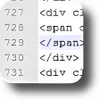Free and Intuitive Password Encryption Software for Personal Use
Free and Intuitive Password Encryption Software for Personal Use
Vote: (9 votes)
Program license: Free
Developer: Marco Cervoni
Version: 4.0.0.7
Works under: Windows
Vote:
Program license
(9 votes)
Free
Developer
Version
Marco Cervoni
4.0.0.7
Works under:
Windows
Pros
- Generates passwords up to 64 characters long
- Hidden passphrase feature increases security
- Customizable verification options, including three-click authentication
- Intuitive setup and ease of use
- Ability to create encrypted mirrored folders
Cons
- Reliant on TrueCrypt software compatibility
- May not suit users who require advanced, bespoke encryption features
A Robust Encryption Solution: TrueCrypt Password Plugin
Introduction to TrueCrypt Password Plugin
In the realm of data protection, the TrueCrypt Password Plugin emerges as a formidable ally, ensuring the sanctity of your digital files against unauthorized access. It's an add-on designed to augment the already robust TrueCrypt encryption software with enhanced password security features. Aimed at both novices and seasoned users alike, this plugin aims to bolster your peace of mind in an age where information security is a paramount concern.
Essential Features and Functionality
At its core, the TrueCrypt Password Plugin is user-friendly, demanding no preliminary expertise in cryptology. It caters to those who desire a straightforward yet powerful solution for securing their sensitive data. Its ability to generate passwords extending up to 64 characters guarantees a stalwart barrier against intrusion, offering personalized encryption that stands resilient against breaching attempts.
The plugin shines with its versatility, allowing the user to conceal their passphrase when necessary, enhancing security during the entry process. Additionally, it incorporates customizable settings for those seeking an extra layer of verification, such as a three-click authentication mechanism. This flexibility makes it an excellent choice for users with varying degrees of security needs.
Installation and Additional Capabilities
TrueCrypt Password Plugin presents a seamless installation experience. Upon download, users are greeted with a setup wizard that meticulously guides them through the installation stages, eliminating guesswork and technical intimidation. This ensures a smooth transition for those integrating the plugin into their security setup.
Beyond single file encryption, the plugin offers the capacity to generate a duplicate folder that stores all encrypted items. This feature is particularly useful for users looking to safeguard an entire collection of documents or media files systematically. Furthermore, the plugin supports the inclusion of symbols alongside alphanumeric characters in passwords, expanding the complexity and strength of the protective encryption codes.
Performance Evaluation
The plugin's operation is characterized by its efficiency and low impact on system resources. It integrates seamlessly with the TrueCrypt program, maintaining the software's reputation for reliable security without compromising performance. Users can expect a responsive experience with negligible latency, ensuring that productivity remains unaffected while enforcing stringent data protection measures.
User Experience
This plugin prioritizes user experience by maintaining a clean and intuitive interface. Even those who are less technically inclined will find the process of securing their data straightforward. Its rigorous security options do not detract from simplicity, achieving a balance that is often challenging to find in comprehensive security tools.
Conclusion
TrueCrypt Password Plugin stands as a stalwart extension to the TrueCrypt encryption system, affording enhanced security protocols without overwhelming the user. It's firmly positioned as a practical and efficient solution for individuals and businesses alike, looking to fortify the confidentiality of their digital information.
Pros
- Generates passwords up to 64 characters long
- Hidden passphrase feature increases security
- Customizable verification options, including three-click authentication
- Intuitive setup and ease of use
- Ability to create encrypted mirrored folders
Cons
- Reliant on TrueCrypt software compatibility
- May not suit users who require advanced, bespoke encryption features